A few weeks back when I posted about my book blogging pet peeves and blog rolls, a few people commented and asked me what Google Reader was.
*eyes grow wide and jaw hits the ground*
Color me SHOCKED. I’ve sworn by Google Reader for the past three years- it’s the only way I’ve managed to read more than 300 blogs on the regular.
So, for those of you who aren’t familiar with the fabulousness that is Google Reader, let me give you a quick tutorial.
Here’s how Google describes Reader:
Stay up to date
Google Reader constantly checks your favorite news sites and blogs for new content. Whether a site updates daily or monthly, you can be sure that you won’t miss a thing.Simplify your reading experience
Google Reader shows you all of your favorite sites in one convenient place. It’s like a personalized inbox for the entire web.
In even simpler terms, you know all those blogs you love to read every day? Perhaps you painstakingly click on each one daily to see if they’ve updated. Or maybe you use a blog roll. Google Reader allows you to “subscribe” to blogs (which basically means you copy and paste the blog’s URL into the ‘add a subscription box’ or click their RSS button) and your Reader will let you know when a blog has new content available. See the image below.
The above photo is my Google Reader home screen. Every time I log in, it shows me some new posts in the main screen. You’ll see that the four blogs featured each have a (1) next to them. That means I have one new post to read from each of those blogs.
I also have my subscriptions broken into folders (you can see the first one on the left). This has allowed me to be completely organized in prioritizing what I want to read first. It’s really simple to create folders and you just drag and drop blogs into those folders to keep organized. My folders include:
-Creative writing and book blogging
-Freelance Writing
-Public Relations
-Publishing Industry
-Random
-Travel
-Work and Life
Next, let’s take a look at what Reader looks like when you actually click to read a post:
What you see above is a post from one of my favorite book bloggers, Lauren’s Crammed Bookshelf. You’ll also see on the left that I have some other unread posts. Unread posts are bold, so you’ll always be alerted when someone has a new post. Once you click the post and scroll to the end, the bold and the number go away. Ta da!
Another cool feature of Google Reader is that it provides some basic statistics on how many people subscribe by Google Reader to a specific blog. You can view it for ANY blog (go ahead, you know you want to find out how many subscribers your favorite blog has. Just click ‘show details’ when you have clicked into a blog post). It also shows you how often on average a blog updates per week. Here’s a photo of what my stats on Google Reader look like:
I think my absolute favorite part of Google Reader is how E-A-S-Y it makes blog reading! There are some blogs that I comment regularly on; Reader lets me know when they update. There are other blogs that I love reading, but rarely comment. Reader allows me to simply scroll through and scan posts to see which look interesting and which I can skip over. Using Reader has made the time I spend reading blogs much more efficient so that I can comment away on all of your wonderful blogs, instead of clicking around wondering who updated and who didn’t.
My one problem with Google Reader? If you want to leave a comment, you do have to click out of reader and open the blog up in a new page. However, once you get used to doing it, it’s really no big deal.
You probably hear people lamenting on Twitter about how out of control their Google Readers are. Be warned: if you read a lot of blogs, be prepared to see your unread blog posts number go way into the 100’s if you take a few days off. But never fear, you can take all the time you want to catch up; Reader just keeps collecting those posts. And if you get too overwhelmed? You can click the ominous ‘mark all as read’ button and your Google Reader will instantly clear to zero and you can start back over again!
Have Google Reader questions? I’d be happy to answer them in the comments. Ask away!
If you use Google Reader, share some of your best tips. or your favorite thing about the site.
If you don’t, HOW on earth do you read blogs?! Share in the comments! I’d love to know.

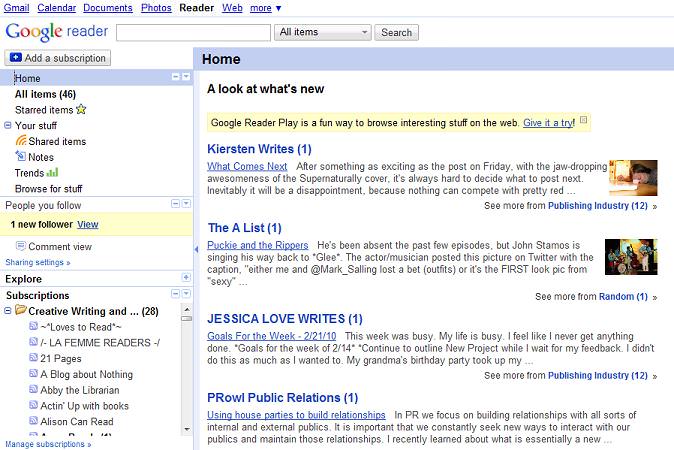
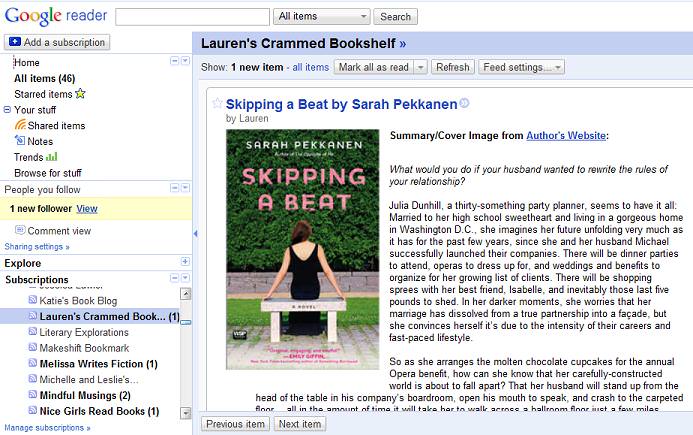
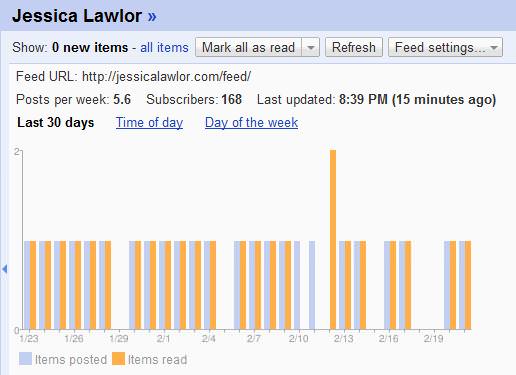

Oooh! There’s my blog! 😀
I LOVE GOOGLE READER! I’m also shocked when people say they don’t use it. I can’t imagine how they manage the blogs they read.
@Jessica Love, Haha, YES, I thought you’d like seeing your blog there 🙂
I too am shocked when people say they don’t use it. It keeps me sane!
There are still people who don’t know what a google reader is?! I just fainted.
@ClassyFabSarah, Believe me, I almost did too. I seriously don’t know how I would manage without it.
I love Google Reader; I would never be able to follow as many blogs any other way. My question to you, though, is: How do you create folders to seperate your blogs? I tried doing that once, but only managed to COPY the blog into that folder–it would appear elsewhere on the Reader, too. Which got slightly confusing. Now all my blogs are alphabetical, which is OK, I guess, but not perfect.
@Christi Aldellizzi, Let’s see…
Go to:
-Manage subscriptions
-You’ll see boxes on the left of each blog name.
-Click it and then you should see ‘add to a folder’ on the right.
-Once you have created several different folders, you can go through and check several blogs at once to tag them together, or you can do it individually.
Let me know if that works!
GREAT post! I learned something, too — Didn’t know about the Details button.
@Alexis Grant, Awesome! Glad I could teach you something new. Looking forward to checking out your post from today in a bit. I know NOTHING about SEO.
Google reader completely revolutionized how I read blogs, which is awesome…on the other hand now I follow an insane amount of blogs and feel like sometimes certain one’s get lost in the shuffle. I’ve started using tags more which is incredibly helpful. I also didn’t know about the details button so thanks for that!
@Erin, Tags are DEFINITELY helpful. To help you get even more organized, maybe you can take your top 15-20 favorite blogs and put them in their own folder. That way, you’ll know when they update and be able to stay up to date with them, while letting the other ones hang for a little while.
I LOVE Google Reader, but my love increased tenfold when I discovered the “Next” button you can put in your toolbar. It takes you to the ACTUAL blog! So neat! (In Google Reader ‘Settings’ under ‘Goodies’)
@Lauren @ Dreams Take Flight, Very cool! Thanks for sharing that feature! I’ve never checked out the Goodies section, so you definitely taught me something new today!
*blushes* I haven’t used google reader…I use my dashboard, and it’s such a disaster because I follow so many I had no idea there was an organized way. THANK YOU for bringing me into the light (had to change that line from all caps 🙂 WP said it was too spammy!!)
Will be organizing today! (maybe google will get with the program on the comments, although that would cause everyone’s stats to go down, I suppose??)
@The Survival Mama, Yay! I’m so glad this post was able to help you figure out how to get organized!
True about the stats. For that reason, I think Google hasn’t made it easier.
For a couple of months I did the “click on every blog you follow” method. And then I found Google Reader. It changed my whole blogging experience. It took me forever to figure out how to “star” a post — so I could look at it later in the “starred items” folder. Down a the bottom of each post (Waaaayy at the bottom) there’s an “add star” place to click. I love this feature, so I wanted to mention it.
Great information! Thanks!
@Annette, Ah, Annette, there is an even simpler way to star posts!
When you have a post open in Reader, to the very right of the posts title, you’ll see an outline of a star. If you hover over and click it, it turns yellow and saves as a favorite 🙂
love love love google reader! makes reading blogs so easy! love the folders too!
@erin – heart in ireland, Folders are THE. BEST. Keep me SO organized! I usually hang onto the freelance writing posts for a rainy day, whereas I read the book blogs every single day! Prioritizing at its finest!
I do agree — I wish Google Reader allowed us to comment from the reader interface. It seems like an obvious thing to include. Maybe in a later update?
Otherwise, I love it. I only realized it existed recently — before that I was one of those gaping in awe at people who keep up with so many blogs!
@Elise, I believe there MAY be seem kind of add-on to allow you to comment within Reader, but I’ve never really explored it. I know that the only way most people track traffic to their blog is when people actually click over to the blog, so I do try to do that as much as possible 🙂
Google reader is like a godsend for me. I don’t think I’d be able to keep up if I didn’t use it!! I must confess that when my ‘unread items’ gets over 500, I get a little antsy. Another great feature for those who are overwhelmed is that you can mark items over a certain period as read – I think it does two weeks, one week and one day. So if you have some really old stuff that you’re never going to read anyway, you can mark it read.
My big problem is that sometimes I click on a post I see on my twitter feed and then I go to google later and it’s not marked as read yet. It can sometimes get confusing.
@Melissa, That is an awesome feature! I didn’t know about that. When I get overwhelmed, I try to tell myself that this is why I use Reader; to hang onto the posts I haven’t read yet for as long as I want until I have time to get to them. Definitely understand though; have you ever seen it say 1000+….it stops counting! Crazy.
y name is Lyndsey and I am addicted to my google reader.
And now I don’t even have to feel bad about it because you have made it seem not only acceptable but totally cool!
Hey, but I do have one question for you as you know all about the deep reader secrets. This is a question as a blogger not as a blog reader. If someone reads a post in reader but does not click on it in anyway – would your blog stats register that? It seems unlikely, but the internets work in mysterious ways – and it would blow my OCD mind if I had readers who weren’t getting picked up in the stats. What do you think?
Lyndsey
@Lyndsey, Completely agree 🙂 I am addicted too!
No, Reader is completely seperate from the blog, so there would be no way it could track traffic and stats. It kind of stinks because blogs would probably get more traffic without Readers, but then again, if you’re writing interesting content, usually people will come out of Reader to comment and then you get your click through 🙂
I know I’m the odd one out, but I automatically click out of my reader to read posts. I just feel like I get such a better feel for the blog by actually being there. And honestly if I didn’t I’m not sure I’d be able to keep all the different blogs straight. And since I’m already there it makes comment easier. It does take longer to catch up on blogs this way, but not enough to bother me.
@Shoshanah, That’s really interesting! I usually end up clicking out, just because I like to attempt to leave comments, but that’s really about it. I really do swear by my Reader! Haha.
I am SUCH a big fan of Google Reader. I do wish we could comment within the site, but I also think clicking on the title gives the blogger some clicks, plus then I can see other comments that have been made.
I used it for a long time before using the folders features but the folders make it SO MUCH EASIER. I don’t think Reader would be worth it if not for the folders.
@Stephany, I think it would still be worth it, but the folders definitely help me manage my time 🙂
Love Google Reader and wouldn’t be able to keep up with all the blogs I follow without it! Thanks so much for the heads up about the details button, as I didn’t know it was there. Very cool! Never explored the goodies section either, so will have to check that out as well. Thanks for the tutorial! 🙂
Alexia’s Books and Such…
I am obsessed with my Google Reader too! I love it so much! I have 5 different folders…..I follow about a bajillion blogs, so it’s the only way to keep organized. I like to use the “J” and “K” keys to easily go to the next post in my reader. Sooooo much easier than scrolling!
@Tara, Never knew about the j and k! Thanks for the tip, love!
I don’t know what I would do without Google Reader. I also use it on my phone. I have a Droid but you should be able to download the app from any smart phone. Otherwise you can save it as a bookmark using the internet browser on your phone. I’ll read blogs while riding the elevator at work or waiting in line at the store. With so many blogs in my reader, it makes it more manageable.
@Ghenet, Hm, I wonder if I can read it on my Blackberry!!! That would be fab.
Great post idea — I think every blog reader should know about this. In fact, I just came here to comment straight from my Google Reader. See! Lesson put into action!
I love my Google Reader! I have gotten so behind lately, I have over 500 unread posts! I think this is proof positive that I write way too many blogs!
I can’t believe there are people out there who don’t know what it is! Funnily enough I actually found your blog through a rec from my Reader! Great post!
@Tameka, Haha, I hate when I get up to 500! So daunting!
That is shocking to me, how many people don’t use or know about google reader! Once I figured it out, I haven’t looked back!
I have mine basically organized by: Author blogs, favorites, book blogs, If I have time, Self-Help, and Partial feed. So when I do feel overwhelmed I can click mark all as read in certain categories.
@April (Books&Wine), Ohhh, self-help sounds good! Do you have any favorite recommendations for that category?
First, thanks so much for the shout-out! You’re the best! Anyhow, I love Google Reader. I don’t know what I do without it, though the thing I love most about it is that I can easily read blog posts on my phone when I’m on the go. Your post has even taught me some new tricks- I never knew you could create your own folders. I’ll have to do that sometime soon. 🙂
I love google reader. I have been using it for a little over a year now and am amazed by how easy it is for me to keep track of all the blogs I follow. However, mine frequently does get a little out of control. Thanks so much for this post. Even though I use google reader, I still am figuring out how to organize it better and you have me some ideas – I didn’t know you could make folders!
So if I have a blog, and I people are following it with Google Reader, can I find out who they are, or any other information about them (ip address, location, when they viewed it), etc.? Obviously if I follow my own blog I can see the number of GR subscribers I have with the view details option. Is information of more detail available through the GR interface? Or if I’m using some other tool (like StatCounter), what will it look like when people read my blog via GR rather than directly clicking into it?
Info or links to info appreciated.
Any idea where the “show details” button went on Google Reader???
Yes!
Click on “Feed Settings” and then “View details and statistics.” That should do the trick! Let me know if it doesn’t.
Thanks for this question- maybe I should do an updated Google Reader 101 post based on changes that have been made over the past year or so.
Thanks so much!!
Do you know why my google reader doesnt have the correct info on statistics?? It says i only post 1.6 times a week ( i post everyday ) and have 3 followers but I have over 1,000 hits a day. I’m not sure if I need to change something – or if you know!
Hi! I actually do not know, and have been wondering the same thing myself! My Reader numbers seem to be incorrect, too and have been for the past few months. When I originally wrote this post a few years back, everything seemed accurate, but I’m not sure why anymore. If you find anything out, please let me know! Sorry I couldn’t be more help!